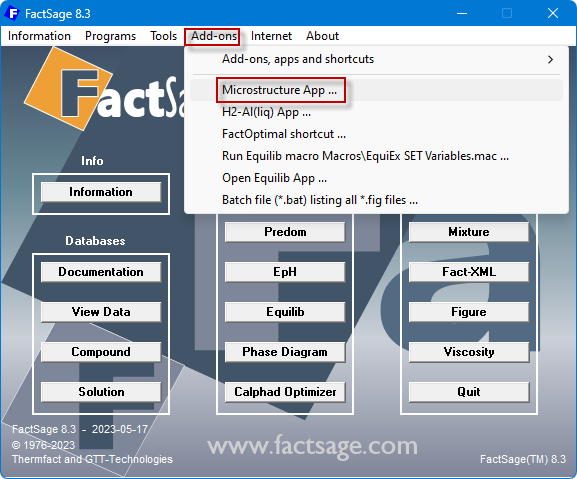
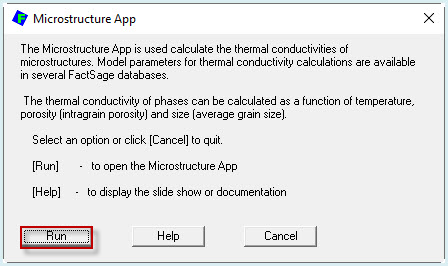
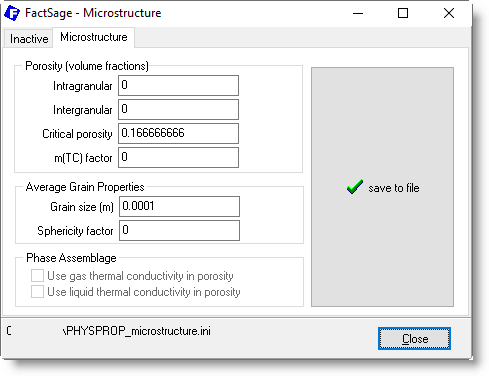
Add-ons, apps and shortcuts in FactSage
|
Add-ons are not part the regular FactSage package but rather are additional Apps that are offered for free to users who have current Maintenance and Service, M&S. Access to the Add-ons is only available while the M&S is valid. That is, access to the Add-ons will not be available when the M&S has expired, although a grace period of a few months may be added.You can run add-ons, apps, and shortcuts through the FactSage Add-ons Menu. This was first introduced in FactSage 8.2 and enhanced in FactSage 8.4. It is versatile and fairly simple to program.
Add-ons, apps and their associated files are stored by default in the main FactSage folder or optionally in the sub-folder \Add-ons_Apps.
The menu command lines for the Add-ons etc.
are stored in the text file \Add-ons_Apps\Add-ons_Apps.dat that you can edit
- click Add-ons > Add-ons, apps and shortcuts > Edit Add-ons_Apps.dat ....
The following is a partial listing of Add-ons_Apps.dat showing the command lines associated with the screenshot below.
;Microstructure.exe ;EQUIThermCond.pptx ;Microstructure App ; The Microstructure App is used calculate the thermal conductivities of microstructures. Model parameters for thermal conductivity calculations are available in several FactSage databases. _ _ The thermal conductivity of phases can be calculated as a function of temperature, porosity (intragrain porosity) and size (average grain size).; ;H2-Al.exe ; ; H2-Al(liq) App ; The H2-Al App is used calculate the solubility of hydrogen in liquid Al alloys. _ _ Thermodyanamic data are taken from the FTlite database.; ;FactOptimal ;FactOptimal.ppt ;FactOptimal shortcut ; This shortcut runs Equilib and loads FactOptimal ; ;Equilib /MACRO Macros\EquiEx_SET_Variables.mac; ;Run Equilib macro ; Run macro Macros\EquiEx_SET_Variables.mac ; ;Ex_Add-Ons.bat ; ; Batch file (*.bat) listing all *.fig files; ;
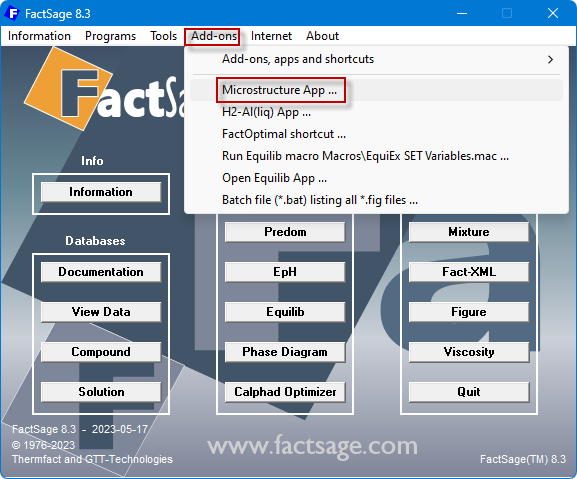
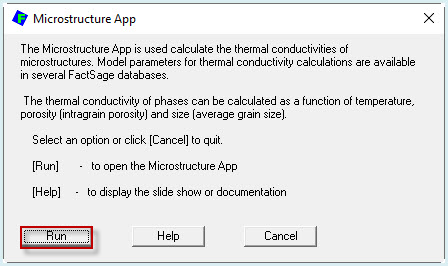
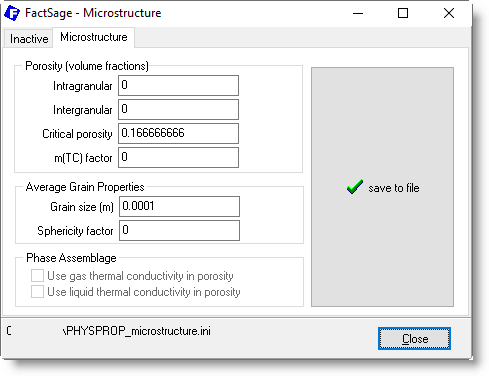
Each command line has 4 strings and 5 characters ';'
;string1 ;string2 ;string3 ;string4 ;
For example here is the command line for the Microstructure App displayed above:
;Microstructure.exe ;EQUIThermCond.pptx ;Microstructure App ; The Microstructure App is used calculate the thermal conductivities of microstructures. Model parameters for thermal conductivity calculations are available in several FactSage databases. _ _ The thermal conductivity of phases can be calculated as a function of temperature, porosity (intragrain porosity) and size (average grain size).;string1: executable file (*.exe *.bat) or FactSage App and commands
The executable file is stored by defaut in the FactSage Folder (c:\FactSage\Microstructure.exe)
or else stored in the Add-ons_Apps sub-folder (c:\FactSage\Add-ons_Apps\H2-Al.exe) in which case the file (H2-Al.exe) is first copied to the FactSage Folder (c:\FactSage\H2-Al.exe) and then run. When FactSage is finished the copied file (c:\FactSage\H2-Al.exe) gets deleted.FactSage App is one of the following:
- FactOptimal, Optimize, CalphadOptimizer - these are the Apps not listed in the FactSage Menu WindowFor example the following line opens FactOptimal in Equilb:
- Equilib, PhaseDiagram - these are Apps that can have multiple instances (copies).;FactOptimal ; ;FactOptimal shortcut ; ;The Equilb App supports 4 instances (i.e. copies of the software) of Equilib - see below for Running multiple instances of Equilib.Use the command /STARTUP to open the App when FactSage is first run. For example the following line opens Equilib at startup:
;Equilib /STARTUP ; ; Open Equilib at startup ; ;The Equilb App supports the macro processing command /MAC and .mac name (as shown in the example) or /DEFAULT. With /DEFAULT the default macro is run. The default macro file is defined in the Equilib Reactants Window (i.e. 'Equilib > Reactants Window > Run Macro ...').;Equilib /MACRO /DEFAULT; ; Run Equilib default macro ; ;The exeutable file may be a batch (*.bat) file. Use /STARTUP. to run the batch file when FactSage is first run;Ex_Add-Ons.bat ; ; Batch file (*.bat) listing all *.fig files; ; ;RunMeFirst.bat /STARTUP; ; Batch file run at startup; ;
string2: optional help file - ppt, pptx, pdf, htm, etc. (EQUIThermCond.pptx)
- any help file is stored by default in the FACTHELP sub-Folder (c:\FactSage\FACTHELP\)string3: menu caption (Microstructure App)
- or else stored in the App_Add-ons sub-folder (c:\FactSage\App_Add-ons\)
string4: optional comments (The Microstructure App is ... ). Use ' _ ' for line feeds.
There is no limit to the number of add-ons, apps and shortcuts that can be included in the Add-ons Menu.
Equilib - running multiple instances
That is, it is possible to have up to 4 copies of Equilib
running simultaneously but independently from each other.
For example the instances can save and access *.equi files stored in the same or different folders.
The length of time it takes to perform an Equilib calculation is little influenced by the other instances.
Let us say it takes 1 hour to run an instance for a particular calculation.
If you run the regular calculation (1 hour), then when done run Instance (2) (1 hour),
then run Instance (3) and so on, it will take a total of 4 hours.
However, if you simultaneously run all 4 instances the total time will be only 1 hour (more or less).
This can lead to a huge saving in time for lengthy calculations.
Instances are not new to FactSage.
Equilib and Phase Diagram (as well as Reaction and Mixture)
are instances of the same executable file EquiSage.exe.
(Open the Task Manager to display the multiple instances of the
Equilib/Reaction/Phase Diagram/Mixture modules.)
Although the instances run independently from each other they do share some of the same resoures.
For example they share the same databases. A private database, say PRIV, added to the 'list of databases'
will become available to the other instances the next time they are run.
Certain phase diagrams (e.g. polythermal projections) require a lot of time to calculate (over 1 hour) .
The ability to simultaneously calculate up to 4 different phase diagrams can lead to a huge saving in time.
With the FactSage Add-ons menu it is now possible in FactSage 8.3 to run multiple instances
(i.e. copies of the software) of Equilib.
Phase Diagram - running multiple instances
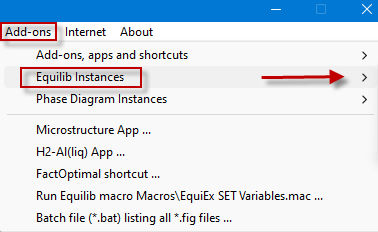
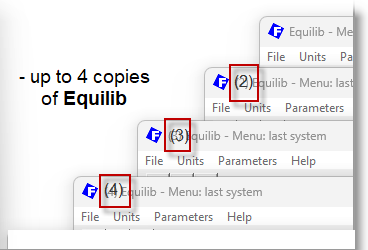
In an analagous manner it is possible to run up to 4 copies of Phase Diagram.
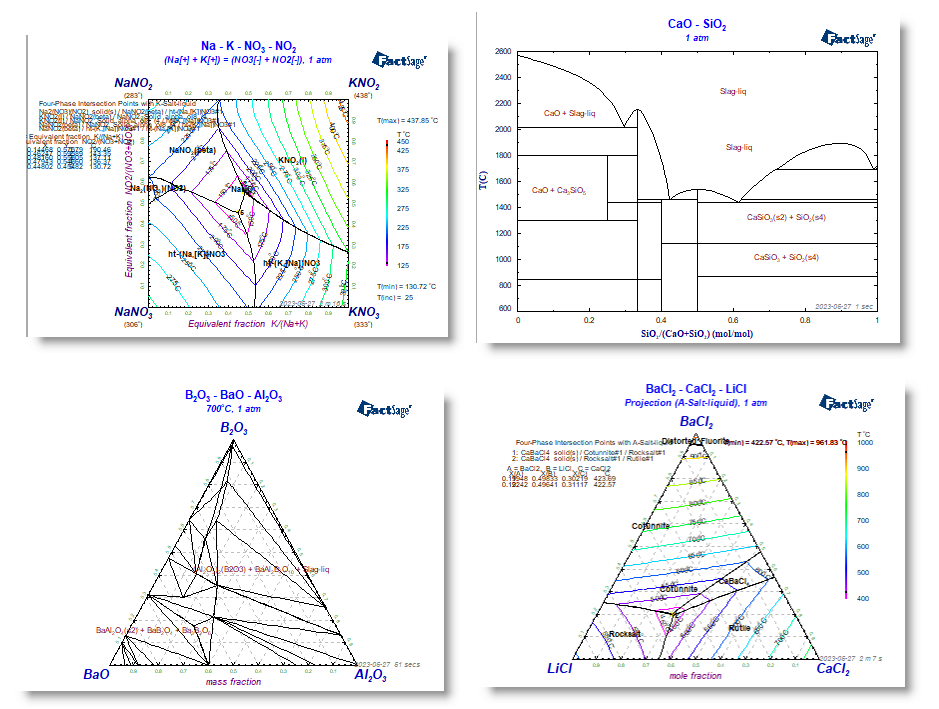
In FactSage 8.4 the Add-ons Menu has been expanded with new process simulation packages:
- Online FactFlow Documentation
FactProSim process simulator package |
|