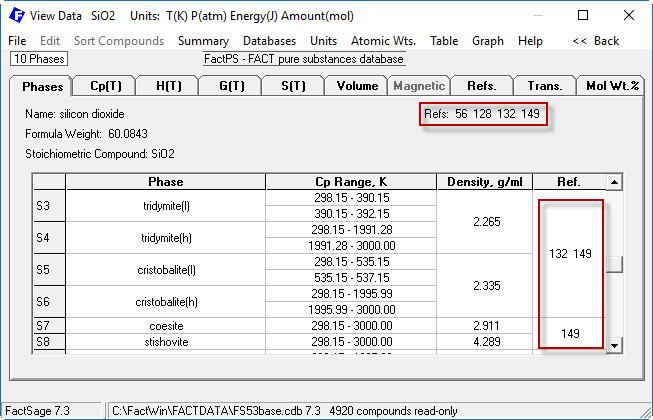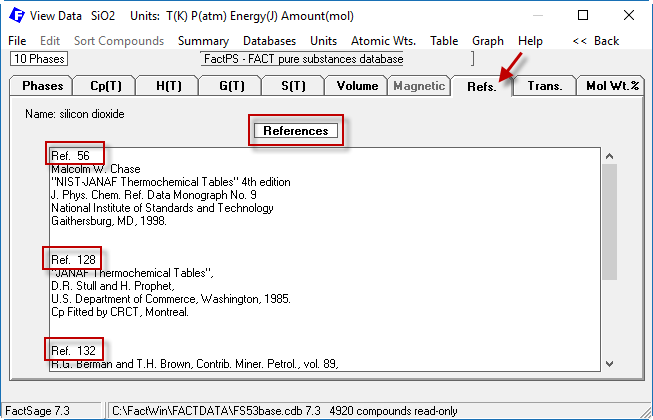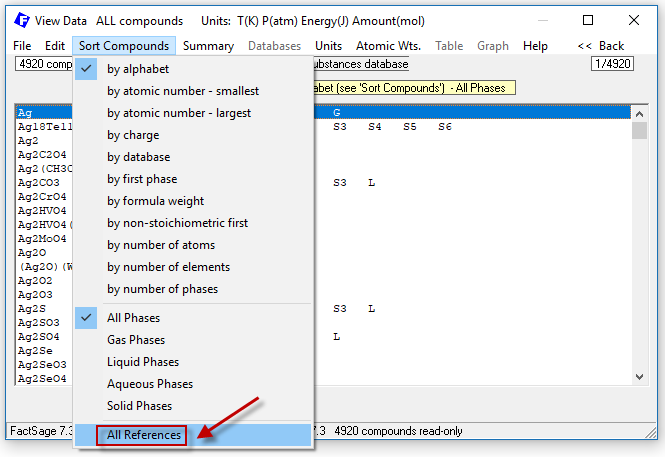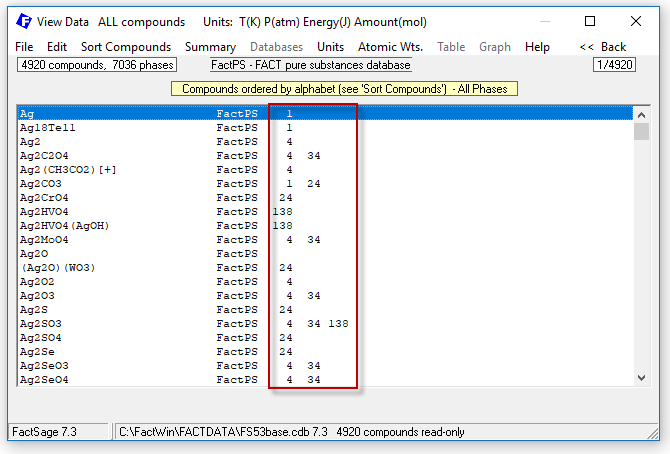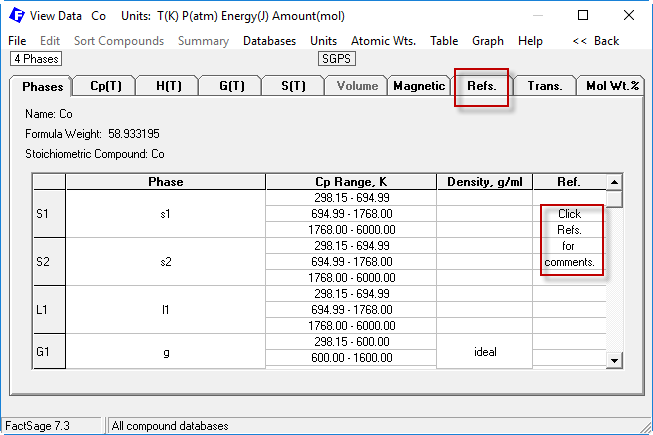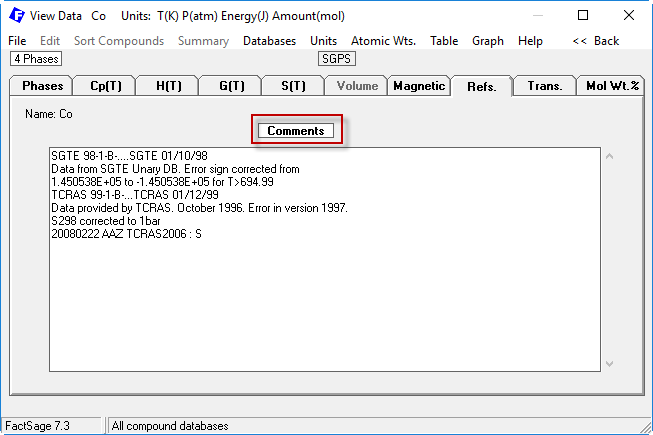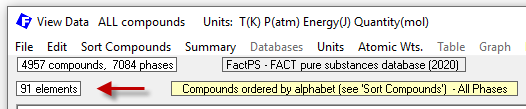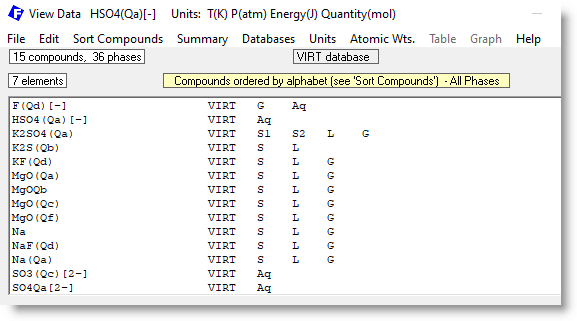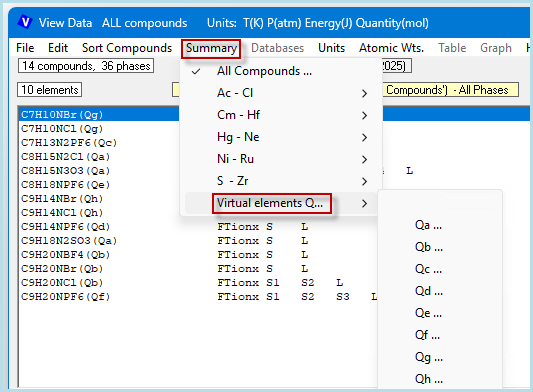Limited data species
Limited data species are solid and liquid compound and aqueous species that have limited data at 25oC - for example the Gibbs energy of formation at 298.15 K is known but not the Cp and enthalpy data.
The limited data species are not retrieved when scanning the databases in Predom, EhpH, Equilib and Phase Diagram calculations
because they cannot be used at temperatures other than 25oC.
In most cases the species are unimportant anyway.
However the limited data species are accessible to View Data and Reaction.
|
The top screenshot is the View Data Cp(T) tab display of Zn(OH)2 and shows the data for 4 phases (3 allotropes and 1 aqueous).
- S1 - Delta Go formation at 298 K - no H, S or Cp data
- S2 - Delta Go formation and So at 298 K - no H or Cp data
- S3 - Delta Go formation, So and Cp at 298 K
- Aq - Delta Go formation at 298 K - no H, S or Cp data
The bottom screenshot shows the tabular output for the temperature range 298.15 - 500 K.
In FactSage 7.3 the restrictions are now clearly indicated.
In View Data (and Reaction - not shown here) all the phases of Zn(OH)2 are accessible but the phases with
limited data are only accessible at 298.15K.
|
|
2-1.png)
2-2.png)
|
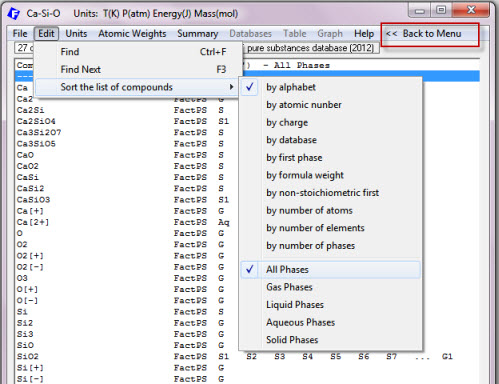
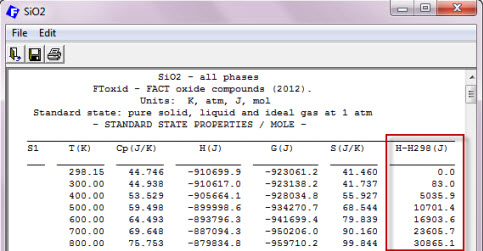
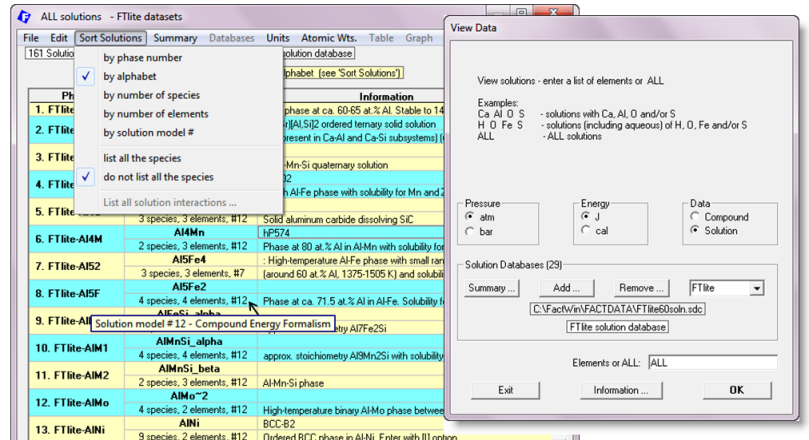
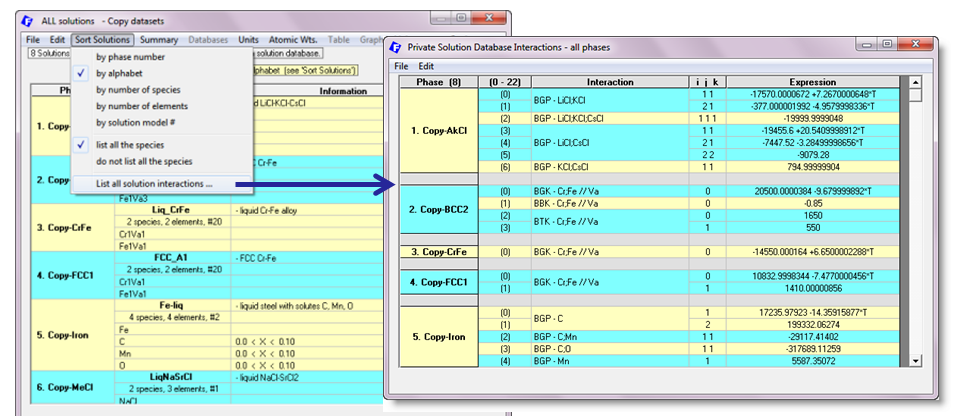
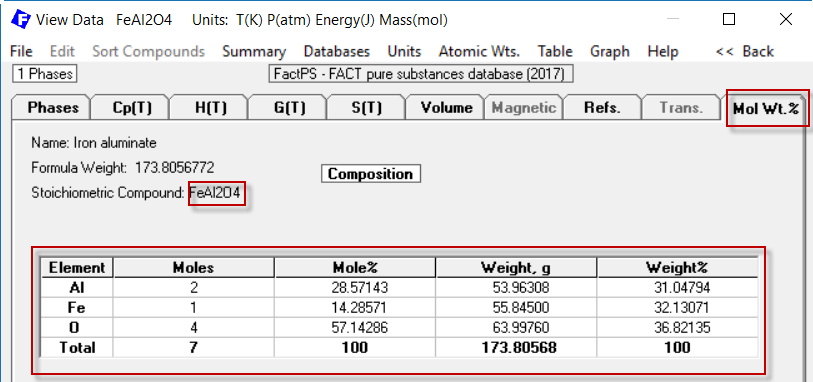
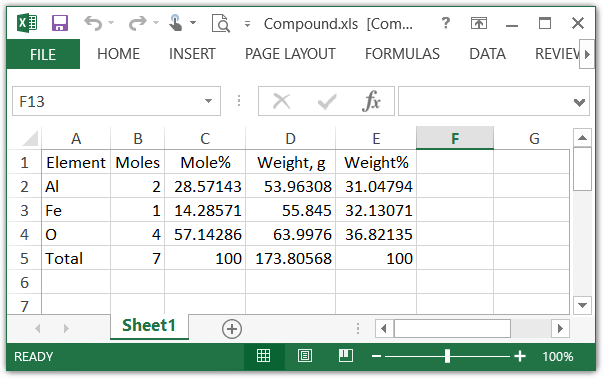
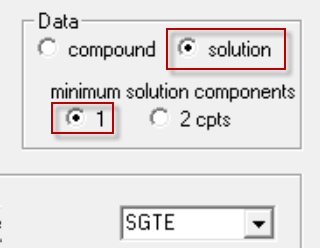
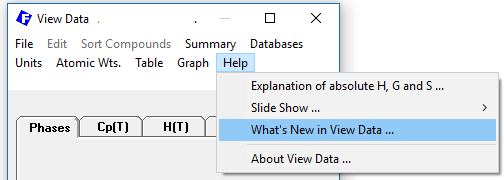
2-1.png)
2-2.png)